2.1. サンプルのアプリを作成する¶
まず、コマンドを利用して React のプロジェクトを作成します。
mizumac:~ shinichi$ jss create myapp react
JSS CLI is running in global mode because it was not installed in the local node_modules folder.
Acquiring templates from https://github.com/Sitecore/jss/archive/master.zip...
Extracting template react...
JSS application myapp is ready!
Next steps:
* Enable source control (i.e. git init)
* Try out your application with cd myapp then jss start
* Connect to Sitecore with jss setup (optional)
* Check out the JSS documentation at https://jss.sitecore.net
Enjoy!
実際に作成された myapp を参照します。
mizumac:~ shinichi$ cd myapp
mizumac:myapp shinichi$ jss start
しばらくするとサンプルのサイトが立ち上がります。
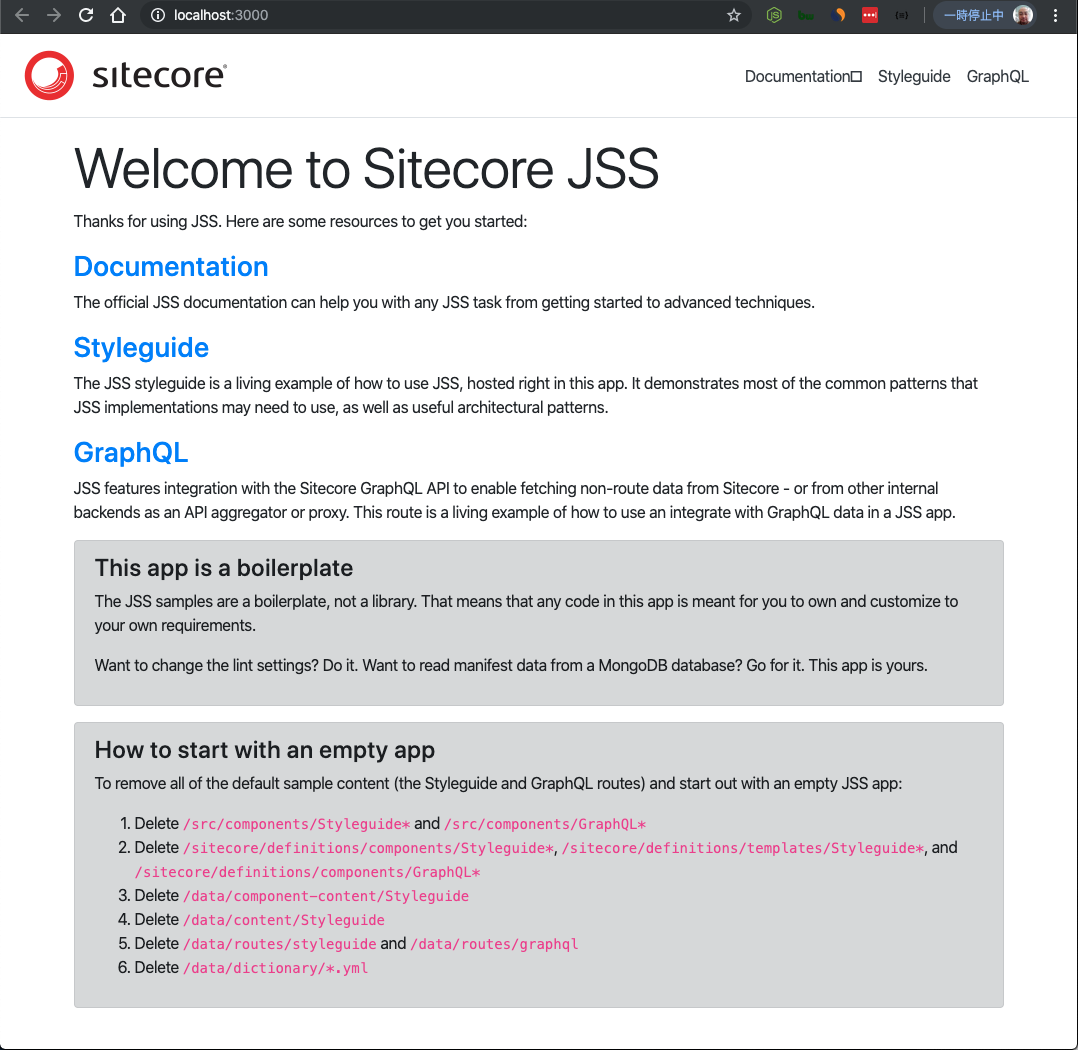
出来上がったコードに関しては、Step 1 のフォルダに格納されています。